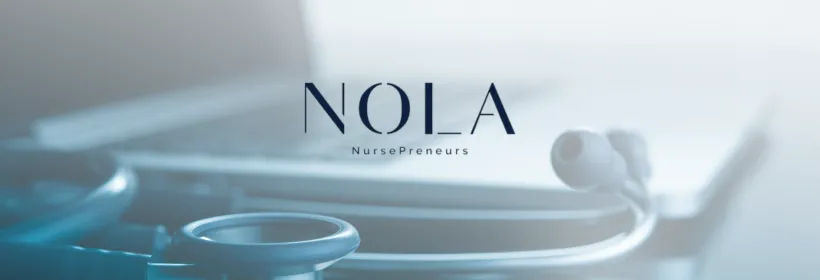
How to add a team member in NOLA System
How to add a team member in NOLA System
Click Settings on the Account View.
Click My Staff.
Click Add Employee.

Input the Member Details.
Personal logo (Team Member Photo)
First name
Last name
Email (login email)
Phone
Email Signature (if needed)
Password (log-in password)
Set User Permission.

Assign User Roles

Set Call & Voicemail Setting (if needed)
Set User Availability (if needed) (applicable in team calendar only)
Set Calendar Configuration (applicable in team calendar only)

Save

