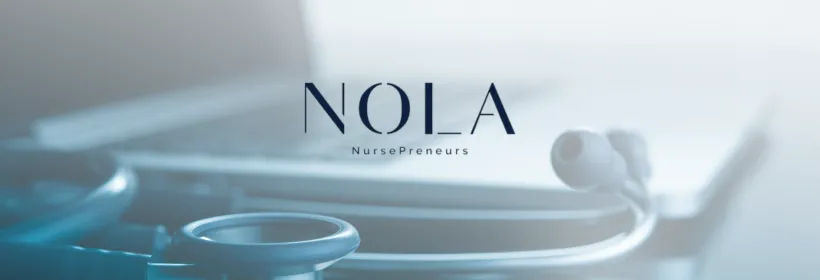
How to Save A Well-Performing Ad Campaign As a Template in NOLA
How to Save A Well-Performing Ad Campaign As a Template in NOLA
If you have a campaign in NOLA that performs well or follows a format that could benefit multiple sub-accounts, saving it as a template is a great way to streamline future ad creation! Templates ensure consistency and save time by allowing you to reuse proven layouts and settings. Keep reading to learn more about how to save a campaign as a template in NOLA.
Step-By-Step: How to Save an Ad Campaign as a Template
This process will help you maximize efficiency by allowing you to replicate high-performing campaigns across various projects.
Step 1: Select an Existing Campaign
In the campaign list, find the campaign you want to save.
Click the ellipsis icon next to the campaign and select Upload to Template Library.
Step 2: Name and Categorize the Template
When prompted, enter a name for your template and select a category. You can also create a new category in Template Library settings if necessary.
Click Upload to save this as a draft template.
Finalize and Publish
A screen will open with the draft template ready for any final adjustments.
Once you’re satisfied, either save it as a draft or publish it as a template for easy access in future campaigns.

