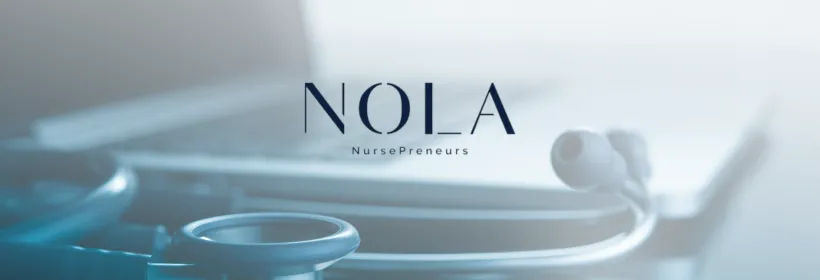
How to Integrate NOLA With Your Google Calendar
How to Integrate NOLA With Your Google Calendar
Integrating your Google Calendar with NOLA helps streamline scheduling and ensures that you never miss an important meeting or event–and it’s super easy! Follow this step-by-step guide to connect your accounts:
Step 1: Log into Your NOLA Account
Begin by logging into your NOLA account. If you do not have an account, you can easily create one on the NOLA website.
Step 2: Navigate to the Calendar Section
After logging in, go to the “Calendar” section within your NOLA dashboard. Look for the tab labeled “Calendar Settings” at the top of the page.
Step 3: Access Integrations
Click on the “Integrations” button found on the left-hand side menu of your screen.
Step 4: Google Authorization
You will need to enter your Google account credentials and grant NOLA access to your Google Calendar. Log in to your Google account and click “allow” to complete the authorization process.
Step 5: Sync Your Calendars
Once you have granted access, navigate to the “My Profile” tab in the left-hand menu. Scroll down to the “Calendar Configuration” section, and click the “edit” button. Select your Google Calendar account to sync with your NOLA account, then hit save. You’re all set!
Troubleshooting Common Issues
Here are some common troubleshooting tips for issues you may encounter while connecting your Google Calendar to NOLA:
Missing Events- If your events are not appearing in NOLA, verify that they are marked as ‘busy’ in Google Calendar, as only these events will show up in NOLA.
Duplicate Events- Should you notice duplicate entries, check to see if you have connected the same calendar multiple times. Visit the NOLA settings to confirm which calendars are linked.
Not Receiving Updates- If you are not getting updates regarding schedule changes, ensure your notification settings are configured correctly in both Google Calendar and NOLA.

