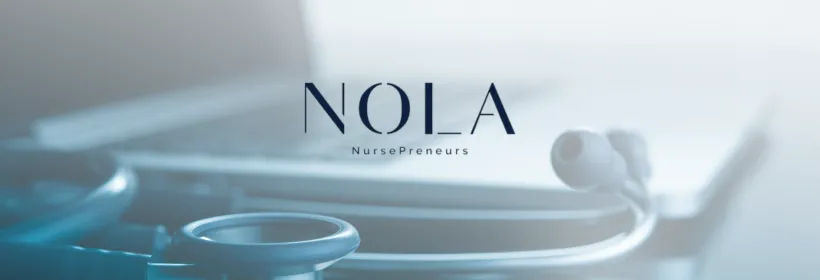
How To Download the Form Submissions
How to Download the Form Submissions
1. On the Account View, Click on Sites

Click on Forms > Submissions

Click the preferred Start and End Date

Select the desired form (ex. Full Set Orders)

Click on the expand to view the form submitted then click the download icon


