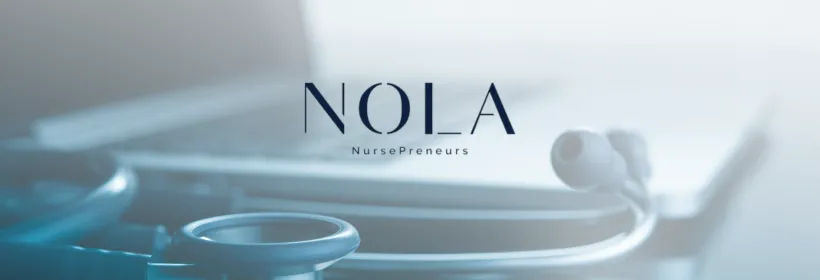
How to Integrate TikTok Lead Ads
How to Integrate TikTok Lead Ads
In today’s fast-paced digital landscape, TikTok has quickly emerged as one of the most influential platforms, especially for businesses looking to reach younger, highly engaged audiences. For nurse-owned businesses, TikTok provides a unique opportunity to connect with potential clients in a creative and authentic way.
With TikTok’s Lead Ads, you can directly target individuals who show an interest in your services, making it a powerful tool for lead generation. If you’re ready to take advantage of TikTok’s advertising capabilities and integrate it with your NOLA CRM, here’s how you can seamlessly set it up.
Step-by-Step Guide to Integrate TikTok Lead Ads with NOLA
Step 1: Access Your Settings
Navigate to your settings in NOLA. This is where you will find the tools to integrate your TikTok account with the system.
Click on the Integration Tab & Login to your TikTok Business Account.
Once logged in, make sure all necessary permissions are enabled (they’re typically turned on by default), then confirm the integration.
Step 2: Map Fields and Customize
After your TikTok account is successfully connected, head to the TikTok form Mapping tab. Here, you’ll be able to match the fields from your TikTok Lead Ads to the corresponding fields in NOLA CRM.
If needed, create custom fields for specific data that you want to capture. Once you’re satisfied, click Update to save your settings. Here are the supported custom fields:
TEXT
LARGE_TEXT
NUMERICAL
PHONE
MONETARY
SINGLE_OPTIONS
DATE
Set Up Your Workflow
Step 3: Automate the Process
In NOLA, create a workflow trigger for when a TikTok form is submitted. Simply add a filter, and then select the specific TikTok form you want to track.
This ensures that every lead submitted through TikTok will be captured and entered into your CRM system.
Step 4: Test and Confirm Integration
Once your integration is complete, submit a form through TikTok to ensure the leads are flowing into NOLA. You can then adjust any settings or fine-tune your workflow as needed.
Additional Tips & Tricks
Handling Errors- If you see the error message "No pages for this account," make sure you have created an instant form in your TikTok account. This form is necessary for the integration to function properly.
Expired Access Tokens- Should your TikTok Access Token expire, simply disconnect your TikTok account from NOLA, then re-integrate it to generate a fresh token. If problems persist, contact support for assistance.
Updating Lead Forms- If you change any questions on your TikTok Lead Ad form after a campaign has gone live, you’ll need to update the corresponding fields in your NOLA integration. Go to the 'TikTok Form Fields Mapping' tab and edit the new fields you’ve created to reflect those changes.
Multiple Sub-Account Connections- You can link the same TikTok account to multiple sub-accounts in NOLA, as long as the TikTok form fields are mapped correctly. This is ideal for agencies managing multiple clients or projects.
Permissions for Integration- Ensure the person connecting TikTok to NOLA has sufficient permissions. This typically involves giving access to the LeadConnector tool, which handles the integration seamlessly without needing further adjustments from the user.
Avoid Integration Expiration- As long as the integration remains active, your access token will stay valid. However, it can expire if manually disconnected. Keep an eye on the integration status in the settings to avoid disruptions.
By following these simple steps, you can unlock the potential of TikTok Lead Ads and integrate them effortlessly with NOLA. Whether you're looking to attract more clients or streamline your lead management process, TikTok offers a unique and effective way to grow your business while engaging with a dynamic audience!

