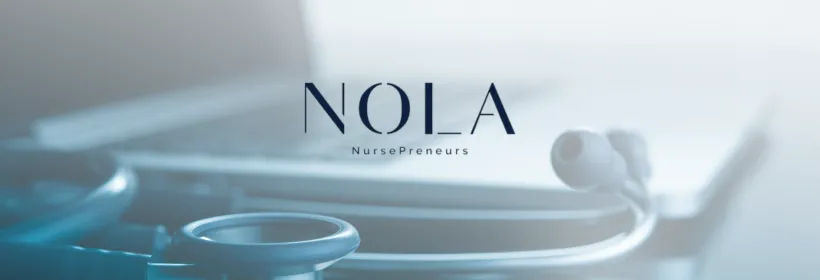
Stripe & NOLA: How to Connect & Best Practices
Stripe & NOLA: How to Connect & Best Practices
Stripe is a powerful tool for nurse-owned businesses, offering an easy and secure way to manage online payments. By integrating Stripe with NOLA, you can streamline your payment processing, track transactions more efficiently, and gain valuable insights into your financial data. If you are ready to connect your Stripe account to NOLA, follow these simple steps to get started.
Step-by-Step Guide to Connect Stripe with NOLA
Step 1: Go to Your Agency Dashboard
Begin by logging into your NOLA account and navigating to your Agency Dashboard. Access Settings
In the sidebar, click on Settings to open the settings menu.
Select Stripe Integration
Step 2: Connect Your Stripe Account
Within the settings menu, choose Stripe Integration.
Connect Your Stripe Account
Click the Connect To Your Stripe Account button. This will redirect you to Stripe’s login page.
Authorize and Connect
Step 3: Login to Stripe
Log in to your existing Stripe account. (If you don’t already have one, you can create a new account at this point).
Once logged in, click Connect to authorize the integration with NOLA.
Best Practices for Using Stripe with NOLA
When possible, link your existing Stripe account to your NOLA Agency Dashboard. This will help you maintain continuity and ensure your financial data remains accurate. Avoid creating a new Stripe account unless absolutely necessary, as new accounts may start with a zero balance.
Keep in mind that NOLA’s integration with Stripe currently only supports products listed in USD. If your Stripe account includes products priced in another currency, the dashboard will display the total in USD, though the amount may not reflect converted rates.
You may notice minor differences between your Stripe MRR (Monthly Recurring Revenue) calculations and what appears in NOLA’s dashboard. This discrepancy is due to differences in how the two systems calculate averages, especially when considering leap years. Don’t worry; these variations are typically very small!
NOLA rounds and shortens monetary amounts in the dashboard for display purposes. For example, if your Stripe account reports $5,232, it will show as $5.23k in NOLA. This is normal and helps keep the data clean and easy to read.
Regularly check your Stripe account and NOLA dashboard to ensure that payments are being processed correctly. This will help you catch any issues early on and maintain smooth financial operations.
If your agency handles multiple types of transactions (for example, client payments and subscription fees), consider using separate Stripe accounts for different categories. This can help keep your accounting more organized and ensure clarity in your financial reporting.

